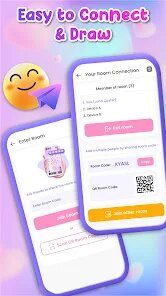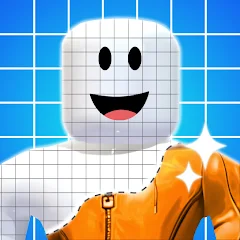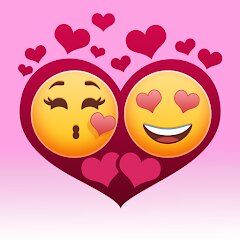About This App
-
Category
Productivity
-
Installs
1M+
-
Content Rating
Everyone
-
Developer Email
-
Privacy Policy
https://sites.google.com/view/eztechapps/home
Screenshots
Editor Reviews
Lockscreen Drawing is a creative utility app that allows users to customize their lock screens with unique designs and drawings. This app has been designed for individuals who enjoy personalization and want their mobile devices to reflect their creative style. With Lockscreen Drawing, you have the freedom to draw, scribble, and craft artistic expressions directly on your phone's lock screen, giving your device a personal touch that stands out amid factory-set designs and wallpapers.
Using Lockscreen Drawing is straightforward. Upon installation, users can access a simple drawing interface that offers different brushes and colors to choose from. The app lets you create drawings directly on the lock screen by simply swiping your finger across the screen. Users can make the most out of it by experimenting with various brush sizes, opacities, and color combinations to achieve their desired effects. One useful tip is to start by outlining your design with lighter shades and using darker colors for details to make your artwork pop effectively.
I chose Lockscreen Drawing over other apps that offer similar functionality due to its user-friendly interface and flexibility in customization. Unlike many apps that limit design complexity or require technical skills, Lockscreen Drawing offers a simple yet effective drawing experience that both beginners and more experienced artists can enjoy. I would recommend this app to anyone who loves to express themselves creatively and wants to carry that expression on their device's lock screen. It is particularly ideal for individuals tired of standard designs seeking personalization and innovation on their mobile devices.
Features
- 🎨 Real-time Customization: Users can instantly apply their creations to their lock screens without any delays, enhancing the personalization experience.
- 🖍️ Variety of Tools: The app comes with multiple brushes and color options, giving users a wide range of artistic choices to create customized lock screens.
- 📲 User-friendly Interface: Designed with simplicity in mind, the app features easy-to-use controls that make the drawing process intuitive and enjoyable.
- 💾 Save and Export: Users can save their designs and export them to share or keep for future inspiration, adding extra versatility to their creative endeavors.
Pros
- 🌟 Intuitive User Experience: The app's interface is designed to be easily navigable, allowing users to effortlessly create and manage their screen designs.
- 📱 Seamless integration: It works smoothly with most device operating systems, ensuring reliable performance across different platforms.
- 🖌️ Creative Freedom: Offers a comprehensive range of drawing tools enabling users to unleash their creativity without constraints.
Cons
- ⚠️ Limited Sharing Options: While the app allows saving and exporting, sharing options directly from the app could be more expansive.
- 🔄 Compatibility Constraints: May not support older device models or lesser-known operating systems, potentially limiting user reach.
- 🛠️ Simple Tool Set: Advanced artists might find the drawing tools somewhat basic, lacking in more sophisticated customization options.
Recommended Apps
-

Geometry Dash Lite
RobTop Games4.4




-

Ghost Detector Real Life Radar
Spot Among Party4.3




-

Customuse: Skins Maker Roblox
Customuse4.7





-

Skins Clothes Maker for Roblox
Pixelvoid Games Ltd3.6





-

Fact of Your Name-Name Meaning
Ak Web Designer4




-

Zipper Lock Screen - ZippyLock
EZProducts4.7





-

Horror Spranky Beats
YoB4.7





-

I Am Security
Estoty4.4




-

Love Tester - Find Real Love
Famobi3.9





-

iGirl: AI Girlfriend
Anima AI Ltd4




-

Build A Queen
Supersonic Studios LTD4.3




-

How Did You Die In The Past?
BuzzMoy0




-

Face Scan: Funny Test Filter
Braly JSC0




-

Steal n Catch the Brainrot
BMH VN Game4.4




-

Face Swap Gender Swap&Changer
Energy apps2.8





Disclaimer
1.Pocketapk does not represent any developer, nor is it the developer of any App or game.
2 . Pocketapk provide custom reviews of Apps written by our own reviewers, and detailed information of these Apps, such as developer contacts, ratings and screenshots.
3.All trademarks, registered trademarks, product names and company names or logos appearing on the site are the property of their respective owners.
4.Pocketapk abides by the federal Digital Millennium Copyright Act (DMCA) by responding to notices of alleged infringement that complies with the DMCA and other applicable laws.
5.If you are the owner or copyright representative and want to delete your information, please contact us [email protected].
6 . All the information on this website is strictly observed all the terms and conditions of Google Ads Advertising policies and Google Unwanted Software policy .