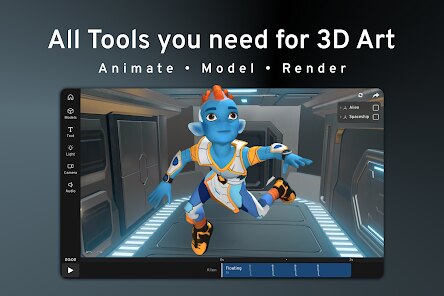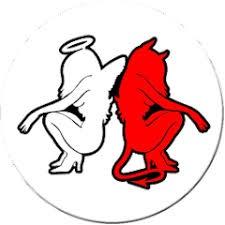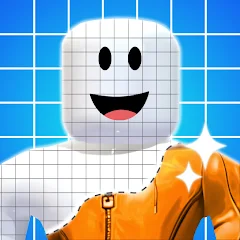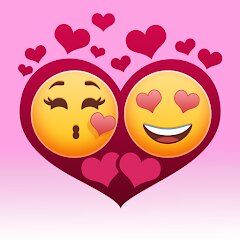Prisma3D - Animation, Modeling
Prisma3D





About This App
Category
Art & Design
Installs
10M+
Content Rating
Everyone
Developer Email
Privacy Policy
https://prisma3d.net/privacy-policy/
Screenshots
Editor Reviews
Prisma3D is a comprehensive 3D modeling and animation application designed for users who are passionate about creating stunning visuals without the necessity for expensive, high-end equipment. This app offers a wide range of tools that facilitate 3D model design, rendering, animation creation, and more. It's particularly beneficial for individuals interested in delving into digital arts, animation production, or even 3D game graphics modeling. Prisma3D simplifies the processes usually associated with complex software while delivering results that can rival those produced on professional platforms.
Using Prisma3D is relatively straightforward, which makes it suitable both for novices and experienced artists. Users start by sketching their models using a variety of shapes and tools to craft everything from basic geometries to more intricate structures. Once the model is designed, users can apply textures, colors, and shading to breathe life into their creations. Furthermore, Prisma3D’s animation tool allows artists to create stunning movement by adjusting timelines and keyframes. For the beginners, the platform offers useful tutorials and has a user-friendly interface to navigate through the myriad of features it provides. Regular exploration and experimentation can greatly enhance one's proficiency in using this robust software.
Choosing Prisma3D over other similar apps can come down to its accessibility and versatility. Not only does it cater to beginners with its intuitive interface and comprehensive tutorials, but it also holds enough depth for advanced users seeking more complex creations. I highly recommend this app to digital artists and animators who want a balance of simplicity and potential depth in their work. The light 3D modeling capacity is an added bonus for game developers aiming for efficient sketching and design processes. Prisma3D acts as a bridge between basic design tools and high-end modeling software, delivering impressive output without much hassle.
Features
- 🖼️ Wide Range of Modeling Tools: Prisma3D contains a host of modeling instruments allowing for creation of any shape or figure, whether it be the most basic geometry or complex structures.
- 🌈 Easy Texture and Color Application: Users can effortlessly apply a variety of textures and colors to their models, bringing an artistic flair and vibrance to their creations.
- 🎞️ Animation Timeline & Keyframes: The app supports asynchronous timelines and offers smooth transitions with keyframe adjustments, facilitating fluid animated sequences.
- 📚 Tutorials and User-Friendly Interface: Prisma3D offers beginner-friendly tutorials and an intuitive interface, making the navigation of different features simple and efficient.
- 🚀 Efficient Rendering Capabilities: Despite being available on mobile devices, the app’s rendering feature produces high-quality outputs comparable to software designed for larger systems.
Pros
- 🌟 User-Friendly Design: The straightforward interface and clear tutorials make this application accessible to anyone regardless of their experience level.
- ⚙️ Comprehensive Toolset: From modeling to animation, the app encompasses a wide variety of tools providing a full package of designing and animating capabilities.
- 📱 Mobile Accessibility: Being available on mobile devices enhances flexibility, allowing users to work on their projects anytime, anywhere.
- 💡 Community Support: Active online community offers shared resources and tips, supporting continuous learning and skill enhancement.
Cons
- 🔄 Limited Advanced Features: Although packed with essential tools, Prisma3D may lack certain advanced features that professionals using desktop software might expect.
- 📈 Learning Curve for New Users: Despite tutorials available, beginners may experience a steep learning curve due to the complexity inherent in 3D modeling.
- ⚡ Performance Constraints on Lower-End Devices: Occasionally performance might lag on devices with limited processing power, affecting the user's creative flow.
Recommended Apps
-

Test: Angel or Devil
Sopelus Studio4




-

Geometry Dash Lite
RobTop Games4.4




-

Ghost Detector Real Life Radar
Spot Among Party4.3




-

Customuse: Skins Maker Roblox
Customuse4.5





-

Skins Clothes Maker for Roblox
Pixelvoid Games Ltd3.6





-

Fact of Your Name-Name Meaning
Ak Web Designer4




-

Zipper Lock Screen - ZippyLock
EZProducts4.7





-

Horror Spranky Beats
YoB4.7





-

I Am Security
Estoty4.4




-

Love Tester - Find Real Love
Famobi3.9





-

iGirl: AI Girlfriend
Anima AI Ltd4




-

Build A Queen
Supersonic Studios LTD4.3




-

How Did You Die In The Past?
BuzzMoy0




-

Face Scan: Funny Test Filter
Braly JSC0




-

Steal n Catch the Brainrot
BMH VN Game4.4




Disclaimer
1.Pocketapk does not represent any developer, nor is it the developer of any App or game.
2 . Pocketapk provide custom reviews of Apps written by our own reviewers, and detailed information of these Apps, such as developer contacts, ratings and screenshots.
3.All trademarks, registered trademarks, product names and company names or logos appearing on the site are the property of their respective owners.
4.Pocketapk abides by the federal Digital Millennium Copyright Act (DMCA) by responding to notices of alleged infringement that complies with the DMCA and other applicable laws.
5.If you are the owner or copyright representative and want to delete your information, please contact us [email protected].
6 . All the information on this website is strictly observed all the terms and conditions of Google Ads Advertising policies and Google Unwanted Software policy .