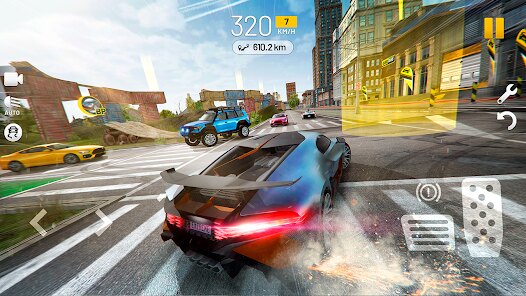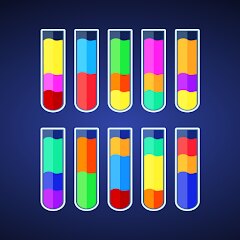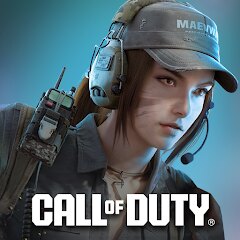Extreme Car Driving Simulator
AxesInMotion Racing




About This App
Category
Racing
Installs
500M+
Content Rating
Everyone
Developer Email
Privacy Policy
https://www.axesinmotion.com/privacy
Screenshots
Is this game free to download?
Extreme Car Driving Simulator is available for free download, allowing you to experience the thrill of driving various vehicles without any initial cost. This game gives players the chance to explore its features without the need for payment, making it accessible to a wide audience who love car simulation games.
However, the game does include optional in-app purchases. These purchases can enhance your gaming experience by unlocking extra cars, customizing features, or purchasing in-game currency. Additionally, you may encounter advertisements during gameplay, which help support the free nature of the app. These ads are strategically placed so as not to interrupt your gaming too frequently. You have the option to remove these ads through additional in-app purchases if desired.
How do I install and start playing the game?
Installation on iOS Devices: Extreme Car Driving Simulator can be installed on devices running iOS 10.0 or later. To get started, open the App Store on your device, type "Extreme Car Driving Simulator" in the search bar, and select the app developed by AxesInMotion Racing from the results. Tap ‘Get' to start downloading the app. You may be prompted to enter your Apple ID password or use Face ID/Touch ID for confirmation. Ensure you have sufficient storage and a stable internet connection as the game requires network permissions for certain features. Once installed, the game might ask for permission to send notifications and access storage to save your progress.
Installation on Android Devices: For Android users, the game is compatible with devices running Android 5.0 and up. Head over to the Google Play Store, search for "Extreme Car Driving Simulator" by AxesInMotion Racing, and tap on the app from the listed options. Select ‘Install' to begin downloading. You might have to accept permissions for location access, network, and storage – essential for a smooth gaming experience. Make sure to review these permissions carefully. After downloading, you can open the game directly from the Play Store or find it in your app drawer to begin playing.
How do I play this game? (Basic Controls & Rules)
Step 1: Launch Extreme Car Driving Simulator by tapping the app icon on your device. As the game starts, you'll be greeted with a brief introductory sequence showcasing the various cars and environments available. If it's your first time, you'll be guided through a quick tutorial to familiarize yourself with the basic controls.
Step 2: Select your first car from the available options in your garage. Initially, you'll have a standard vehicle, but as you progress, you can unlock more high-performance cars using in-game currency. The garage interface allows you to customize and upgrade your cars for better performance and aesthetic appeal.
Step 3: Navigate to the main menu and choose your desired game mode. Options include Free Mode, Checkpoint Mode, and Traffic Mode. Select Free Mode to practice your skills without the pressure of challenges, or try Checkpoint Mode to test your speed and accuracy.
Step 4: Familiarize yourself with the on-screen controls, which include a steering wheel, accelerator, and brake pedals. Use these controls to maneuver your vehicle, plan your routes, and perform stunts or drifts to earn extra points. The game's HUD will display your speed, the damage level of the vehicle, and other essential information.
Step 5: Throughout gameplay, explore different environments such as the city, off-road tracks, or highways. Each location offers unique challenges and opportunities to showcase your driving skills. Don't forget to collect rewards scattered throughout the map to enhance your car collection and improve your gaming experience.
Advanced Gameplay Tips and Strategies
Tip 1: In Free Mode, take advantage of the open environment to practice your drifting skills. Drifting efficiently can earn you extra points and coins, which are useful for unlocking and upgrading vehicles more rapidly. Mastering this skill also gives you the edge in time-centric modes.
Tip 2: Pay attention to the in-game map and explore different routes or shortcuts. This gives you the upper hand in Checkpoint Mode, allowing you to navigate more efficiently and beat the clock. Familiarity with the map also helps in Traffic Mode, aiding in quick evasive maneuvers to avoid other vehicles.
Tip 3: Make use of the nitro boost strategically. While it can be tempting to use it immediately, saving it for moments when you need a quick burst of speed, such as during sparse traffic or to finish a checkpoint in the nick of time, yields better results. Keep an eye on your boost meter and recharge it with skillful driving.
Download Extreme Car Driving Simulator Latest Version V6.84.16
Recommended Apps
-

Horror Spranky Beats
YoB4.7





-

Farming Simulator 20
GIANTS Software3.7





-

Miga Town
XiHe Digital (GuangZhou) Technology Co., Ltd.3.3




-

Water Sort Puz - Color Game
Playvalve4.8





-

Honkai: Star Rail
COGNOSPHERE PTE. LTD.4.3




-

Agent Hunt – Hitman Shooter
Homa4.5





-

Clash Royale
Supercell4.3




-

Frontline Heroes: WW2 Warfare
Homa4.4




-

Call of Duty: Mobile Season 4
Activision Publishing, Inc.4.3




-

GODDESS OF VICTORY: NIKKE
Level Infinite4.6





-

Poppy Playtime Chapter 2
Mob Entertainment4




-

My Talking Angela
Outfit7 Limited4




-

Race Master 3D: Car Racing
Beresnev Games4.5





-

Hill Climb Racing 2
Fingersoft4.5





-

Hitman Sniper
Deca Games4.1




Disclaimer
1.Pocketapk does not represent any developer, nor is it the developer of any App or game.
2 . Pocketapk provide custom reviews of Apps written by our own reviewers, and detailed information of these Apps, such as developer contacts, ratings and screenshots.
3.All trademarks, registered trademarks, product names and company names or logos appearing on the site are the property of their respective owners.
4.Pocketapk abides by the federal Digital Millennium Copyright Act (DMCA) by responding to notices of alleged infringement that complies with the DMCA and other applicable laws.
5.If you are the owner or copyright representative and want to delete your information, please contact us [email protected].
6 . All the information on this website is strictly observed all the terms and conditions of Google Ads Advertising policies and Google Unwanted Software policy .