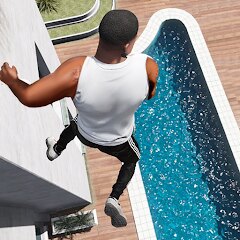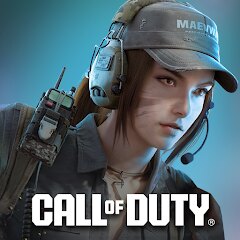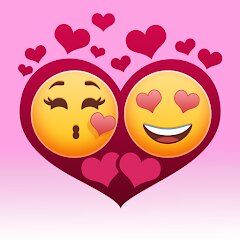Super Mano Bros - Jungle World
BIT GAME





About This App
Category
Adventure
Installs
10M+
Content Rating
Teen
Developer Email
Privacy Policy
https://sites.google.com/view/bitgame/
Screenshots
Editor Reviews
Super Mano Bros - Jungle World is an exciting and nostalgic platformer game that rekindles the charm of classic side-scrolling adventures. This game takes players on an exhilarating journey through lush forests, treacherous caves, and magical kingdoms. It's a delightful combination of vibrant graphics and captivating gameplay that brings back memories of classic games where jumping, dodging, and defeating foes were at the heart of the adventure. With a variety of levels and challenges, the game guarantees hours of fun for players who long for the feel of retro gaming with modern twists. The main objective of the game is to navigate through different worlds, collecting coins and power-ups, and ultimately save the fantastical jungle world from lurking villains.
In Super Mano Bros - Jungle World, players control the charismatic character Mano as he embarks on his adventure across multiple terrains. The game offers intuitive controls, allowing players to leap over obstacles, stomp foes, and explore hidden areas with ease. As you journey through the game, you'll encounter various enemies and bosses, requiring precision and timing to defeat. Collecting coins and power-ups enhances Mano's abilities, making him faster and stronger. Strategic use of these elements is essential to overcome the increasingly challenging levels. Players can also unlock special hidden paths and bonuses by thoroughly exploring each level, adding depth and satisfaction to the gameplay.
If you are someone who appreciates classic platformer games with a modern flair, then Super Mano Bros - Jungle World is the perfect choice for you. It's not just a game; it's a tribute to the golden age of gaming. The vibrant graphics, coupled with its engaging soundtrack, make it a must-play for fans of the genre. It is especially recommended for those who enjoy a well-paced adventure that offers both fun and challenge. Whether you're a seasoned platformer veteran or a newcomer to the genre, this game provides a welcoming yet invigorating experience that will capture your interest from the first jump to the last battle.
Features
- 🌟 Nostalgic Experience: The game brings the classic platformer style with captivating graphics that pay homage to old-school gaming.
- 🌟 Diverse Worlds: Players can explore a variety of themed worlds, each with distinctive challenges and enemies.
- 🌟 Power-Up Enhancements: Collect power-ups to boost Mano's abilities, from increased speed to powerful attacks.
- 🌟 Hidden Secrets: Numerous secret paths and bonus areas are waiting to be discovered, rewarding thorough exploration.
- 🌟 Intuitive Controls: Easy-to-learn controls make the game accessible for players of all skill levels while maintaining a challenging aspect.
Pros
- 🎮 Engaging Adventure: The game offers an exciting journey that combines classic and modern elements for a rich gaming experience.
- 🎮 Beautiful Graphics: Vibrant and colorful designs make each level visually appealing and immersive.
- 🎮 Captivating Soundtrack: The game's music complements the gameplay, enhancing the overall atmosphere.
Cons
- ⚠️ Limited Lives: The restriction on lives can lead to frustration, especially during more challenging levels.
- ⚠️ Repetitive Gameplay: Some players might find the gameplay somewhat repetitive over time.
- ⚠️ Ads Interruptions: Frequent ads can disrupt the gaming experience, especially during critical moments.
Download Super Mano Bros - Jungle World Latest Version V1.6.2.185
Recommended Apps
-

Gangster City: Mafia Crime
NitroTech Studio3.5





-

Dude Theft Wars FPS Open world
Poxel Studios Games4.3




-

Ball Run 2048: merge number
KAYAC Inc.4.2




-

Hair Salon: Beauty Salon Game
Bravestars Games3.5





-

Customuse: Skins Maker Roblox
Customuse4.5





-

Call of Duty: Mobile Season 4
Activision Publishing, Inc.4.3




-

My Talking Tom 2
Outfit7 Limited4.3




-

Mario Kart Tour
Nintendo Co., Ltd.4.3




-

Skins Master for Roblox Shirts
Nin Nguyen3.8





-

Love Tester - Find Real Love
Famobi3.9





-

Steal n Catch the Brainrot
BMH VN Game4.4




-

My Talking Angela 2
Outfit7 Limited4.3




-

Block Craft 3D:Building Game
Wildlife Studios4.3




-

Hitman Sniper
Deca Games4.1




-

Pokémon UNITE
The Pokémon Company4.5





Disclaimer
1.Pocketapk does not represent any developer, nor is it the developer of any App or game.
2 . Pocketapk provide custom reviews of Apps written by our own reviewers, and detailed information of these Apps, such as developer contacts, ratings and screenshots.
3.All trademarks, registered trademarks, product names and company names or logos appearing on the site are the property of their respective owners.
4.Pocketapk abides by the federal Digital Millennium Copyright Act (DMCA) by responding to notices of alleged infringement that complies with the DMCA and other applicable laws.
5.If you are the owner or copyright representative and want to delete your information, please contact us [email protected].
6 . All the information on this website is strictly observed all the terms and conditions of Google Ads Advertising policies and Google Unwanted Software policy .