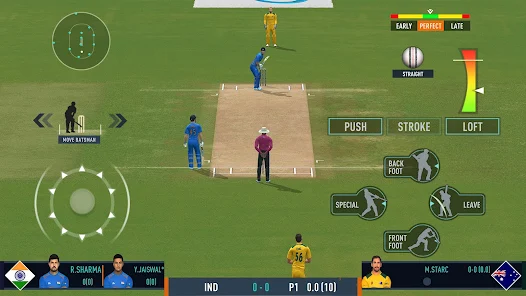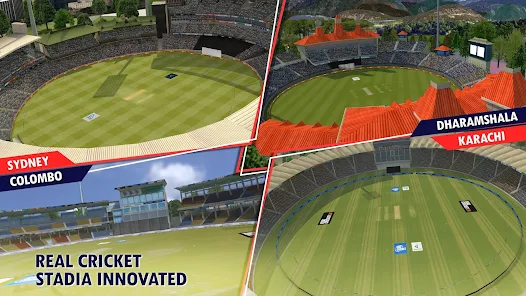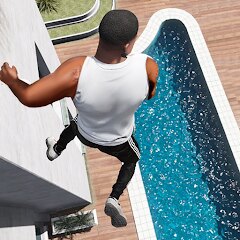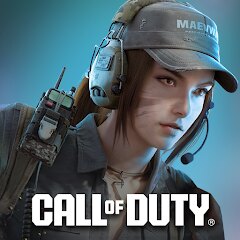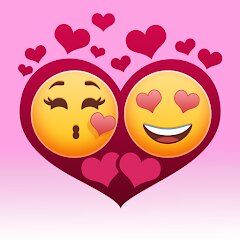Real Cricket™ 24
Nautilus Mobile




About This App
Category
Casual
Installs
10M+
Content Rating
Rated for 3+
Developer Email
Privacy Policy
https://www.nautilusmobile.com/privacy-policy
Screenshots
Editor Reviews
🏏 Real Cricket™ 24 by Nautilus Mobile is a cricket gaming experience like no other! 🌟 Developed for cricket enthusiasts, this app delivers an immersive, action-packed experience. With stunning graphics and a realistic gameplay engine, players feel as if they're right on the field. The game offers diverse modes from World Cup matches to challenging multiplayer contests, catering to both solo players and those who enjoy a competitive spirit 🎮. Its intuitive controls and detailed tutorial ensure that beginners can swiftly learn the ropes, while seasoned players can fine-tune their skills 🎓. Compared to other cricket games, Real Cricket™ 24 stands out due to its comprehensive features and realism 🏆. The player customization options, real-world cricket team updates, and strategic gameplay elements further enhance its appeal 👌. Whether you're a casual gamer or a cricket aficionado, Real Cricket™ 24 is your go-to app for unparalleled cricketing fun 🙌. Download the app now and step onto the virtual pitch! 🚀
Features
- 🌍 Real-World Tournaments: Engage in tournaments like the World Cup for the ultimate cricket challenge! 🏆
- 🎮 Multiplayer Mode: Compete with friends and global players to showcase your cricket dominance. 🌐
- 🧑🏫 Tutorial & Training: Master the game with in-depth guides and practice sessions. 📖
- 🎨 Player Customization: Design your player's appearance and kit to stand out on the field. 👕
- 📊 Strategy Gameplay: Plan your moves and strategies to outsmart your opponents. 🧠
Pros
- 👍 Immersive Graphics: Enjoy a visually stunning cricket experience with lifelike animations and realistic backdrops. 🎨
- 👌 Realistic Gameplay: The game mechanics replicate real cricket scenarios, offering an authentic experience. 🏏
- 🚀 Comprehensive Features: From team management to customizing your player, there's plenty to explore. 🔍
Cons
- 💔 Learning Curve: Beginners may find the game mechanics initially challenging without practice. ⏳
- 📱 Storage Demands: The app requires significant space, potentially impacting devices with limited storage. 🗄️
- 🔋 Battery Consumption: Extensive gameplay may lead to rapid battery drain on some devices. 📉
Download Real Cricket™ 24 Latest Version V2.6
Recommended Apps
-

Gangster City: Mafia Crime
NitroTech Studio3.5





-

Dude Theft Wars FPS Open world
Poxel Studios Games4.3




-

Ball Run 2048: merge number
KAYAC Inc.4.2




-

Hair Salon: Beauty Salon Game
Bravestars Games3.5





-

Customuse: Skins Maker Roblox
Customuse4.5





-

Call of Duty: Mobile Season 4
Activision Publishing, Inc.4.3




-

My Talking Tom 2
Outfit7 Limited4.3




-

Mario Kart Tour
Nintendo Co., Ltd.4.3




-

Skins Master for Roblox Shirts
Nin Nguyen3.8





-

Love Tester - Find Real Love
Famobi3.9





-

Steal n Catch the Brainrot
BMH VN Game4.4




-

My Talking Angela 2
Outfit7 Limited4.3




-

Block Craft 3D:Building Game
Wildlife Studios4.3




-

Hitman Sniper
Deca Games4.1




-

Pokémon UNITE
The Pokémon Company4.5





Disclaimer
1.Pocketapk does not represent any developer, nor is it the developer of any App or game.
2 . Pocketapk provide custom reviews of Apps written by our own reviewers, and detailed information of these Apps, such as developer contacts, ratings and screenshots.
3.All trademarks, registered trademarks, product names and company names or logos appearing on the site are the property of their respective owners.
4.Pocketapk abides by the federal Digital Millennium Copyright Act (DMCA) by responding to notices of alleged infringement that complies with the DMCA and other applicable laws.
5.If you are the owner or copyright representative and want to delete your information, please contact us [email protected].
6 . All the information on this website is strictly observed all the terms and conditions of Google Ads Advertising policies and Google Unwanted Software policy .